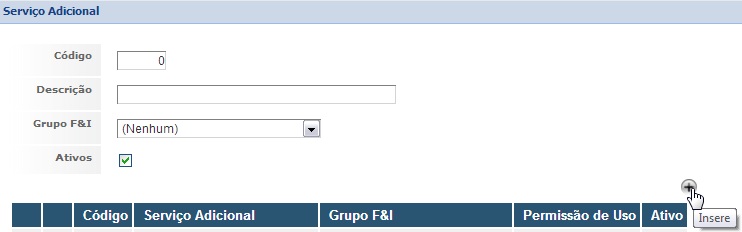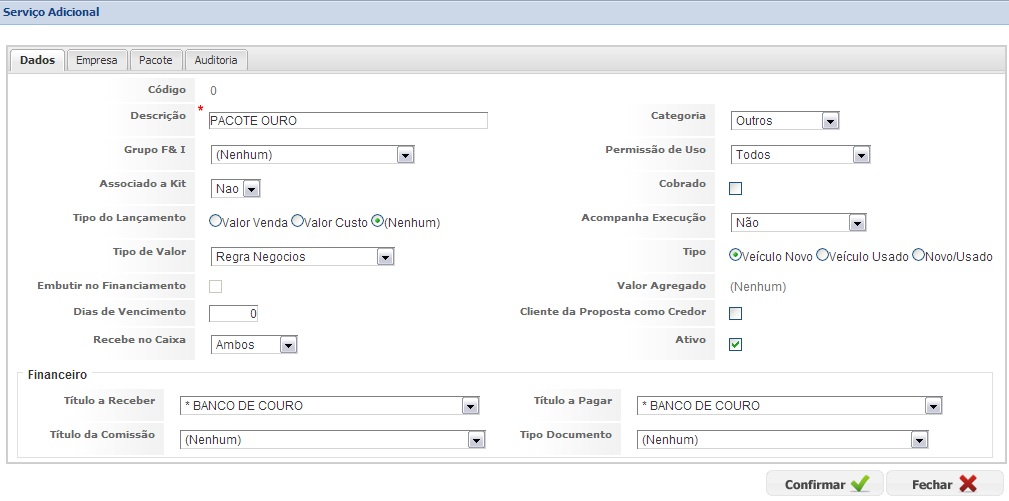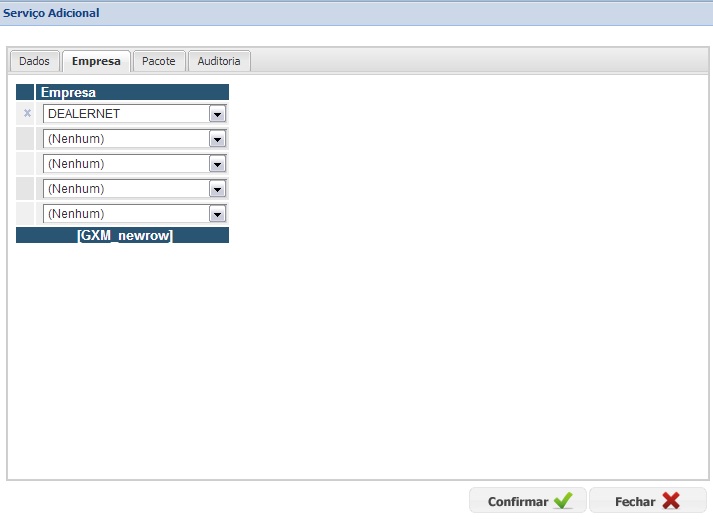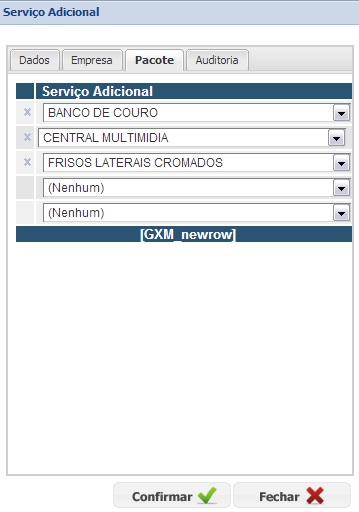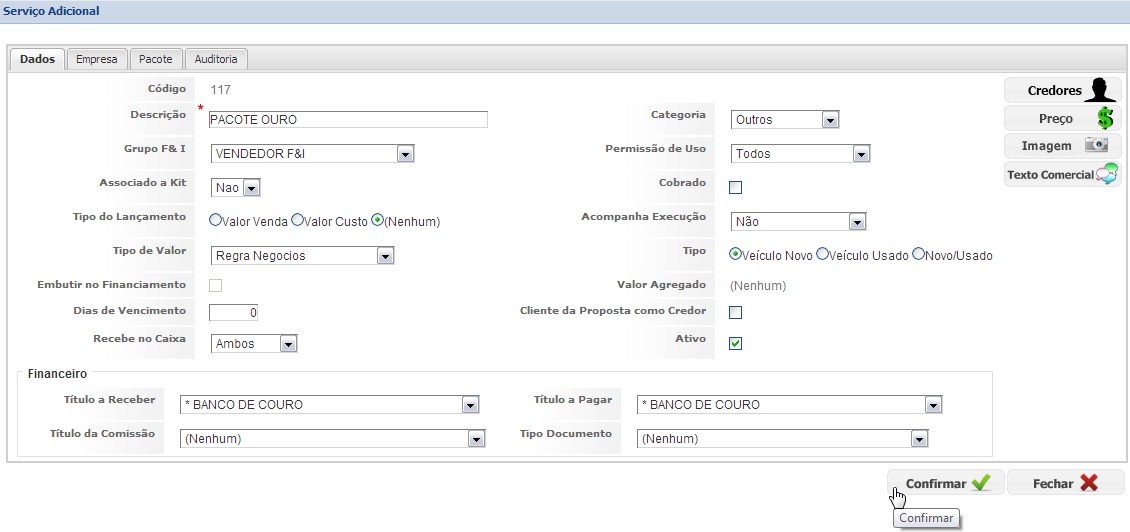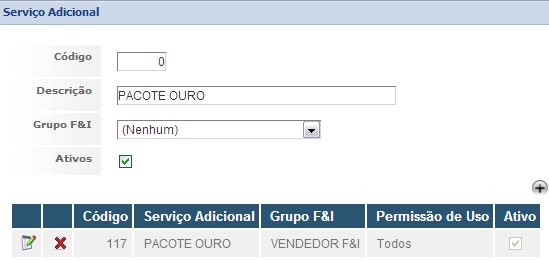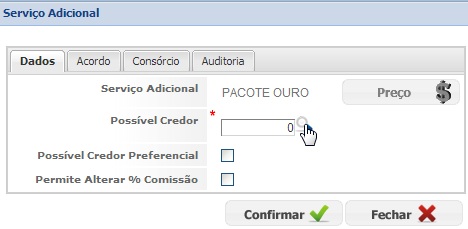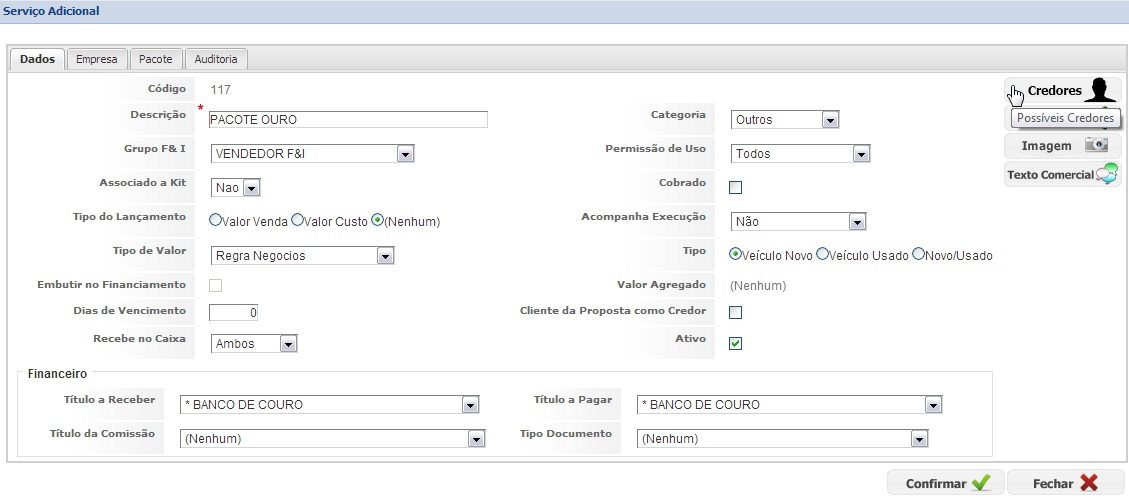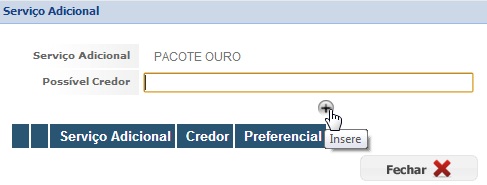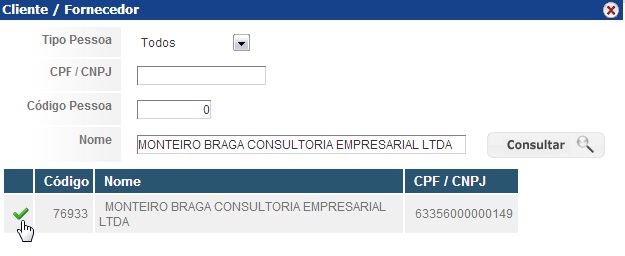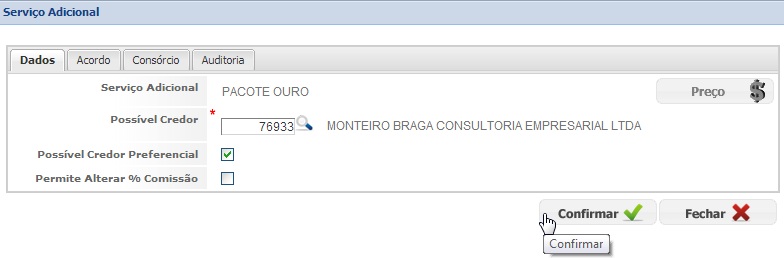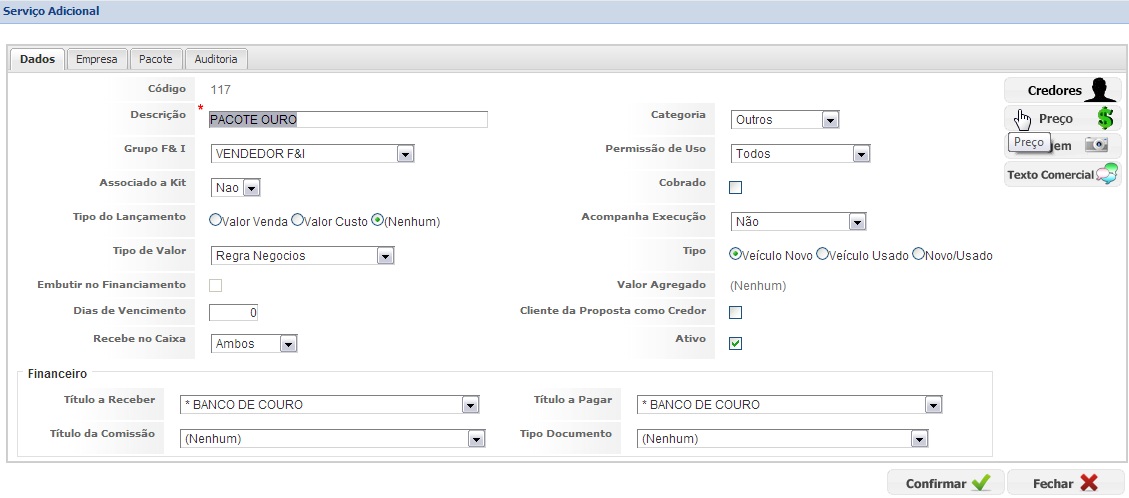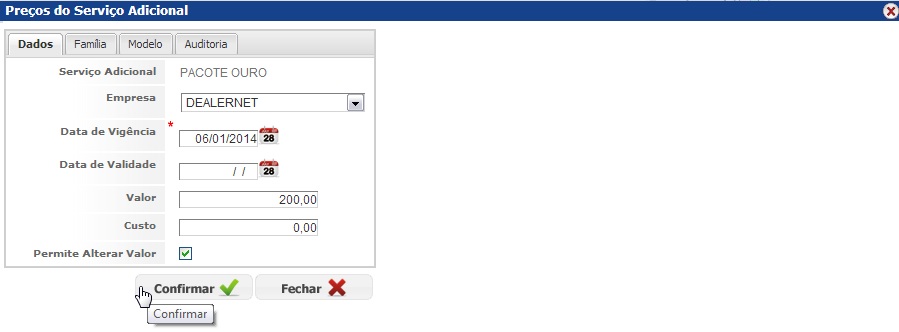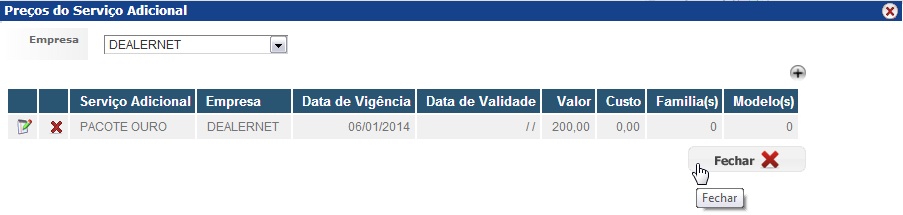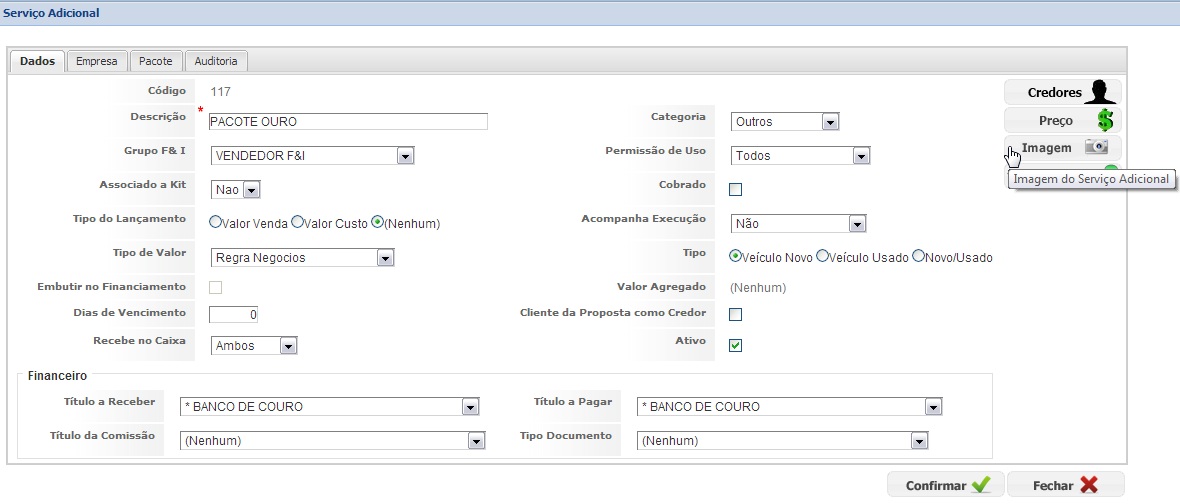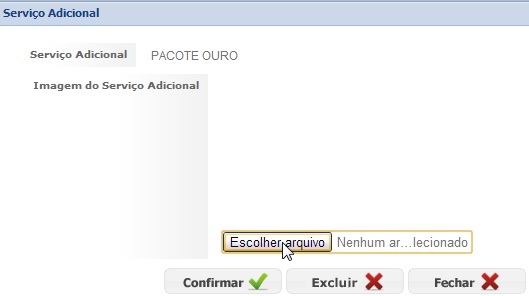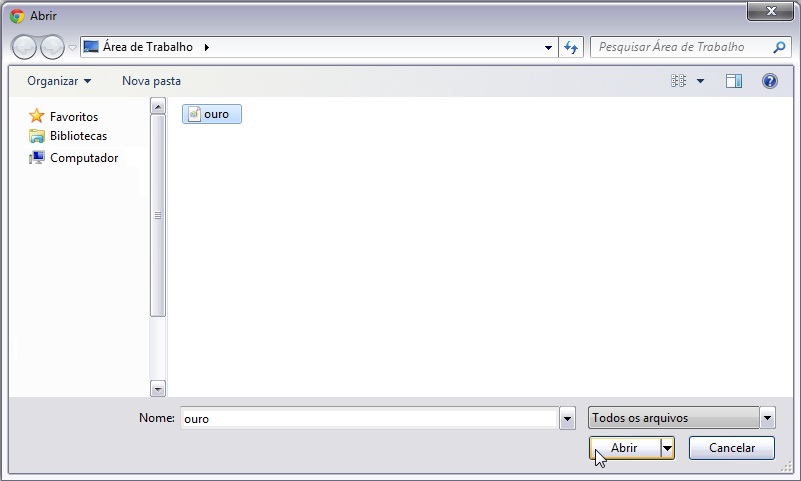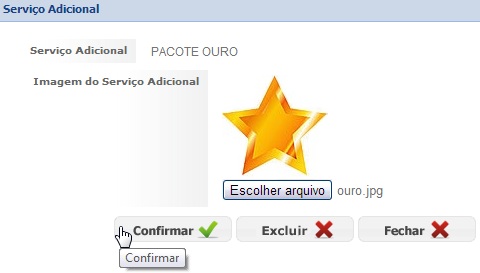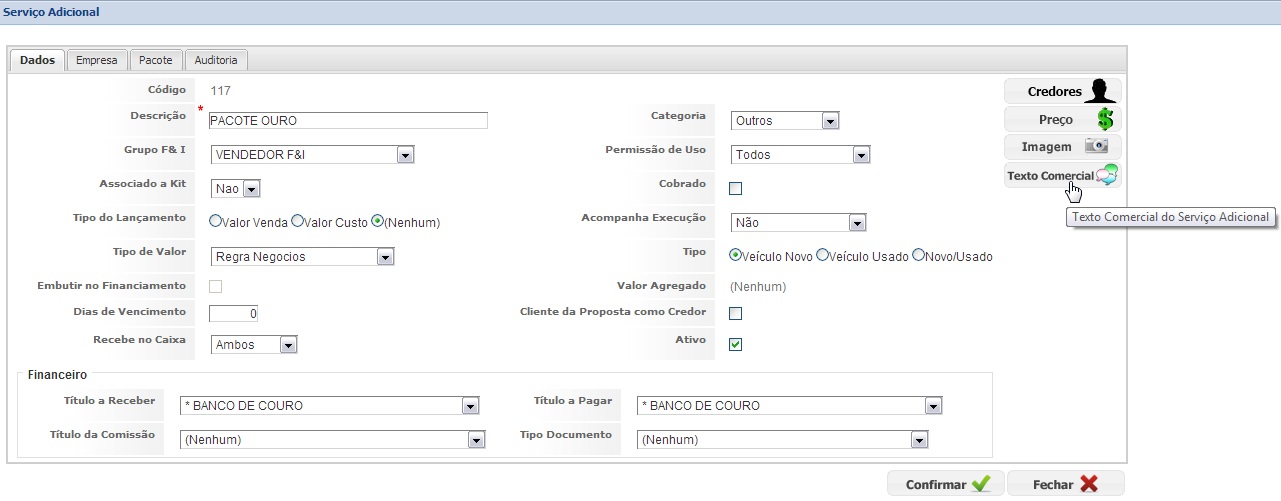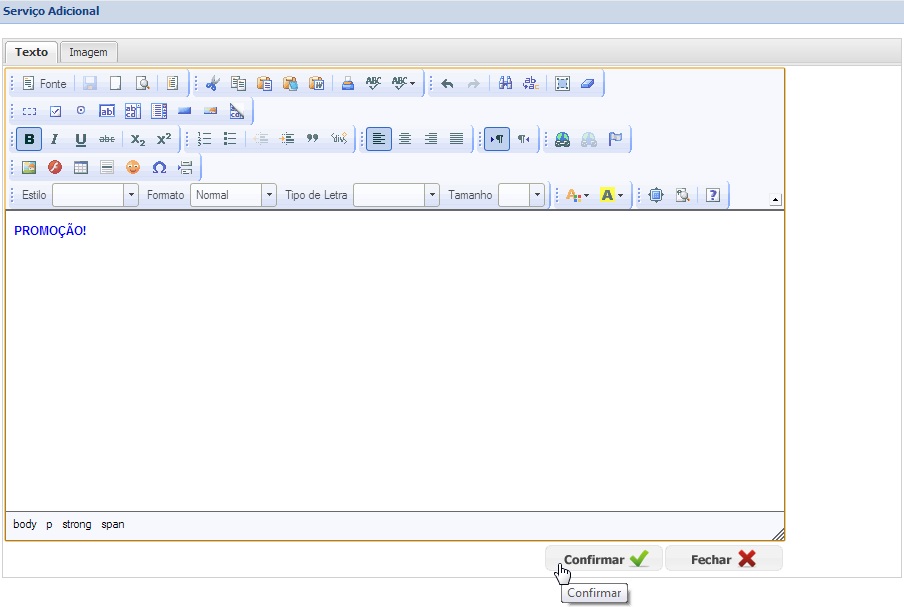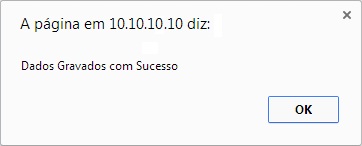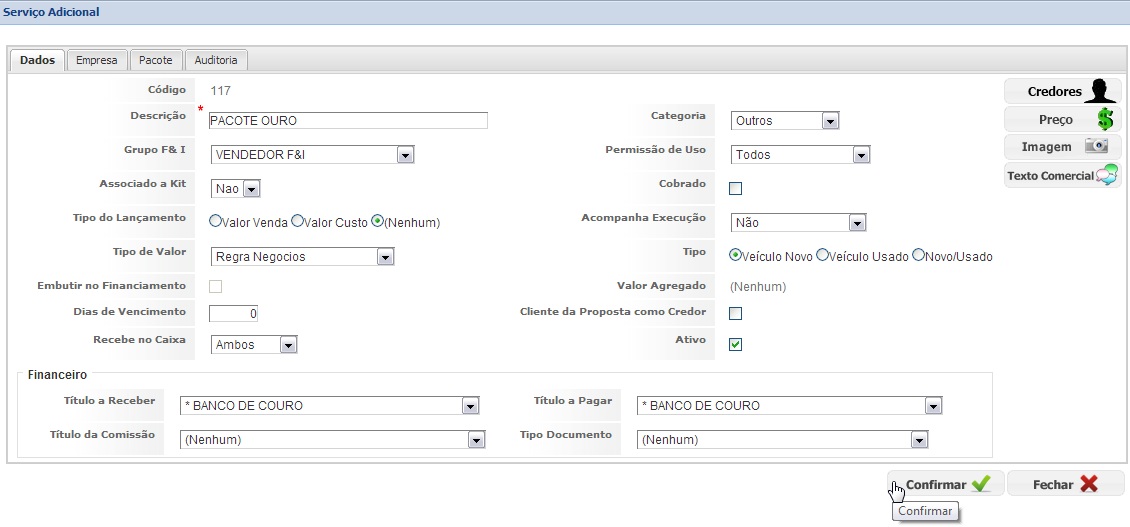Serviço Adicional WF
De Dealernet Wiki | Portal de Solução, Notas Técnicas, Versões e Treinamentos da Ação Informática
(Diferença entre revisões)
(Criou página com '<p align=center">'''CADASTRO'''</p> '''1.''' No menu principal, clique '''Cadastro''', '''VeÃculo''', '''Serviços''' e '''Serviço Adicional'''; '''2.''' Clique em '''Inserâ¦') |
|||
| Linha 1: | Linha 1: | ||
| - | <p align=center">'''CADASTRO'''</p> | + | <p align="center">'''CADASTRO'''</p> |
'''1.''' No menu principal, clique '''Cadastro''', '''VeÃculo''', '''Serviços''' e '''Serviço Adicional'''; | '''1.''' No menu principal, clique '''Cadastro''', '''VeÃculo''', '''Serviços''' e '''Serviço Adicional'''; | ||
| + | |||
| + | [[Arquivo:atendvendwf64.jpg]] | ||
'''2.''' Clique em '''Insere''' para a inclusão de um novo registro; | '''2.''' Clique em '''Insere''' para a inclusão de um novo registro; | ||
| + | |||
| + | [[Arquivo:atendvendwf65.jpg]] | ||
| + | |||
| + | [[Arquivo:atendvendwf66.jpg]] | ||
| + | |||
| + | [[Arquivo:atendvendwf67.jpg]] | ||
| + | |||
| + | [[Arquivo:atendvendwf68.jpg]] | ||
| + | |||
| + | [[Arquivo:atendvendwf69.jpg]] | ||
| + | |||
| + | [[Arquivo:atendvendwf70.jpg]] | ||
| + | |||
| + | [[Arquivo:atendvendwf71.jpg]] | ||
| + | |||
| + | [[Arquivo:atendvendwf72.jpg]] | ||
| + | |||
| + | [[Arquivo:atendvendwf73.jpg]] | ||
| + | |||
| + | [[Arquivo:atendvendwf74.jpg]] | ||
| + | |||
| + | [[Arquivo:atendvendwf75.jpg]] | ||
| + | |||
| + | [[Arquivo:atendvendwf76.jpg]] | ||
| + | |||
| + | [[Arquivo:atendvendwf77.jpg]] | ||
| + | |||
| + | [[Arquivo:atendvendwf78.jpg]] | ||
| + | |||
| + | [[Arquivo:atendvendwf79.jpg]] | ||
| + | |||
| + | [[Arquivo:atendvendwf80.jpg]] | ||
| + | |||
| + | [[Arquivo:atendvendwf81.jpg]] | ||
| + | |||
| + | [[Arquivo:atendvendwf82.jpg]] | ||
| + | |||
| + | [[Arquivo:atendvendwf83.jpg]] | ||
| + | |||
| + | [[Arquivo:atendvendwf84.jpg]] | ||
| + | |||
| + | [[Arquivo:atendvendwf85.jpg]] | ||
| + | |||
| + | [[Arquivo:atendvendwf86.jpg]] | ||
| + | |||
| + | [[Arquivo:atendvendwf87.jpg]] | ||
Edição de 15h35min de 6 de janeiro de 2014
CADASTRO
1. No menu principal, clique Cadastro, VeÃculo, Serviços e Serviço Adicional;
2. Clique em Insere para a inclusão de um novo registro;