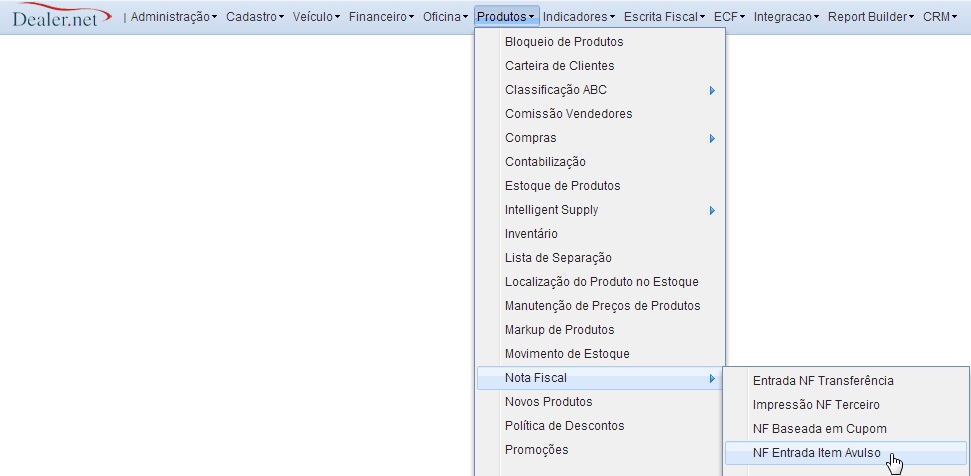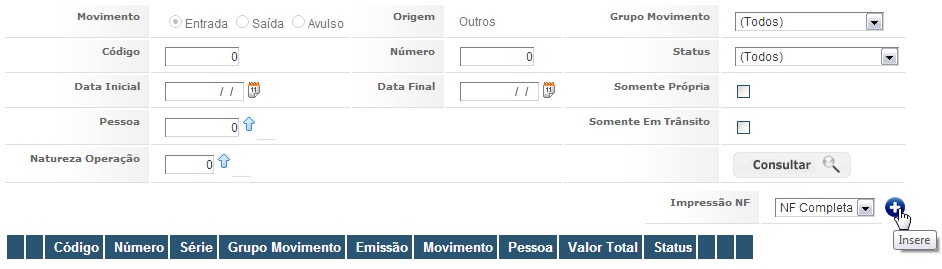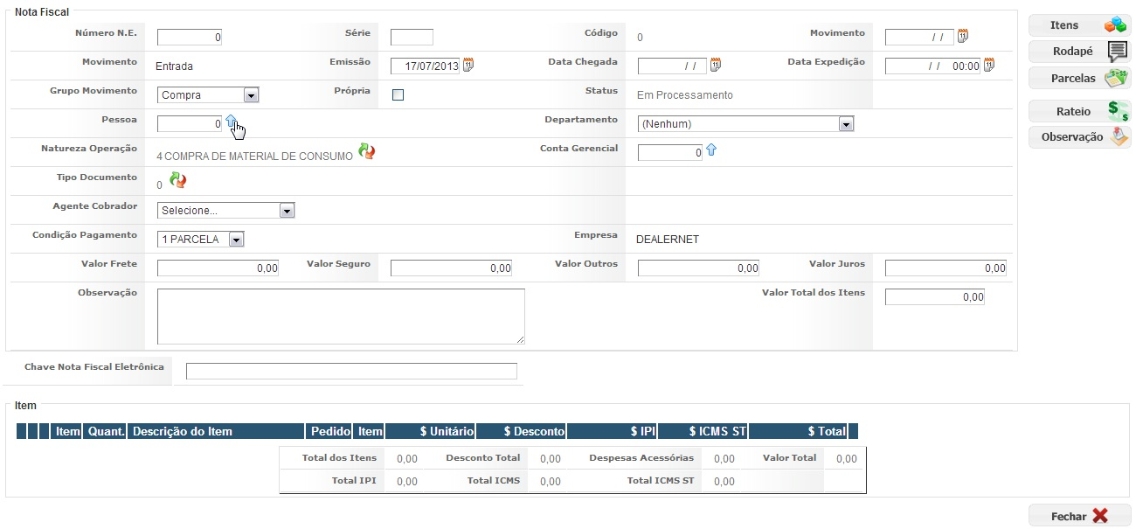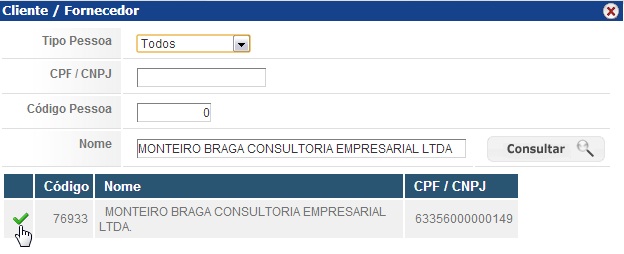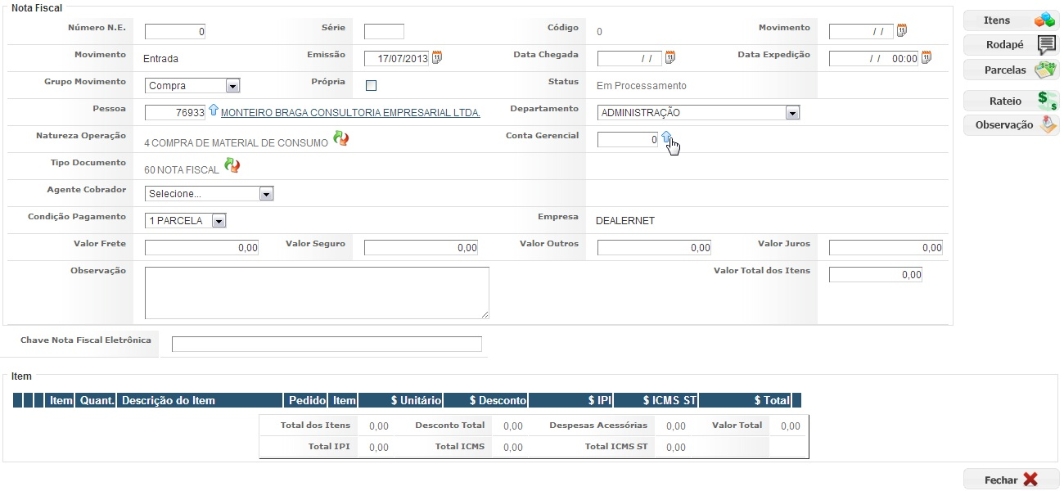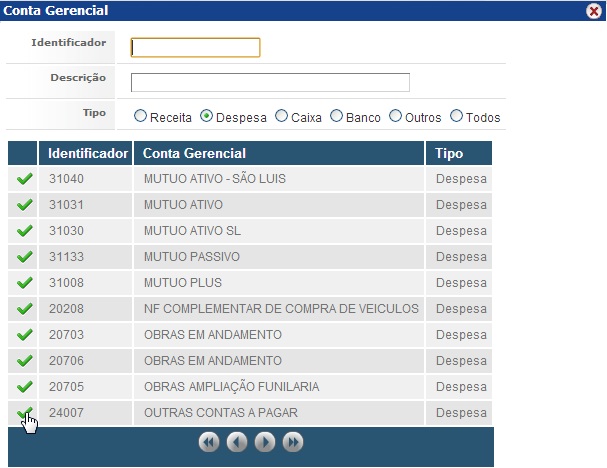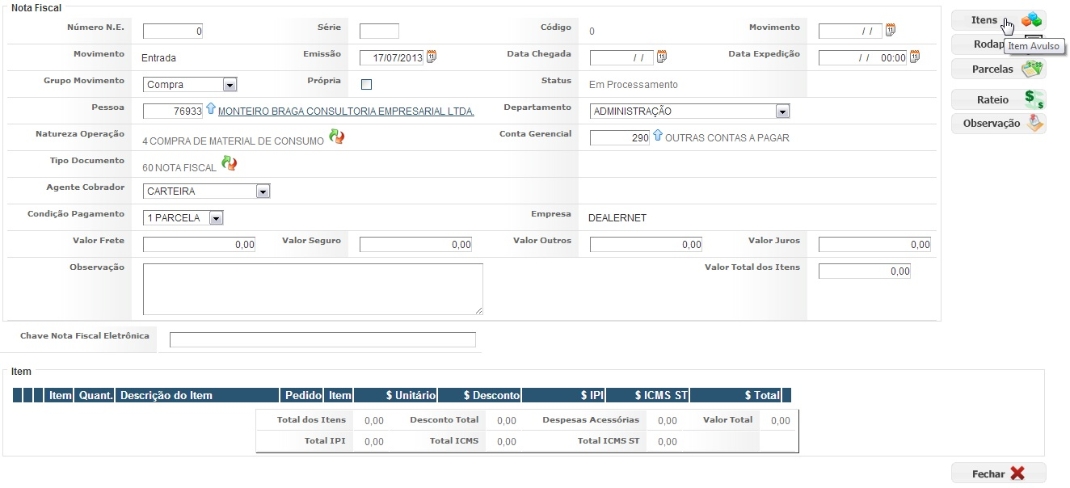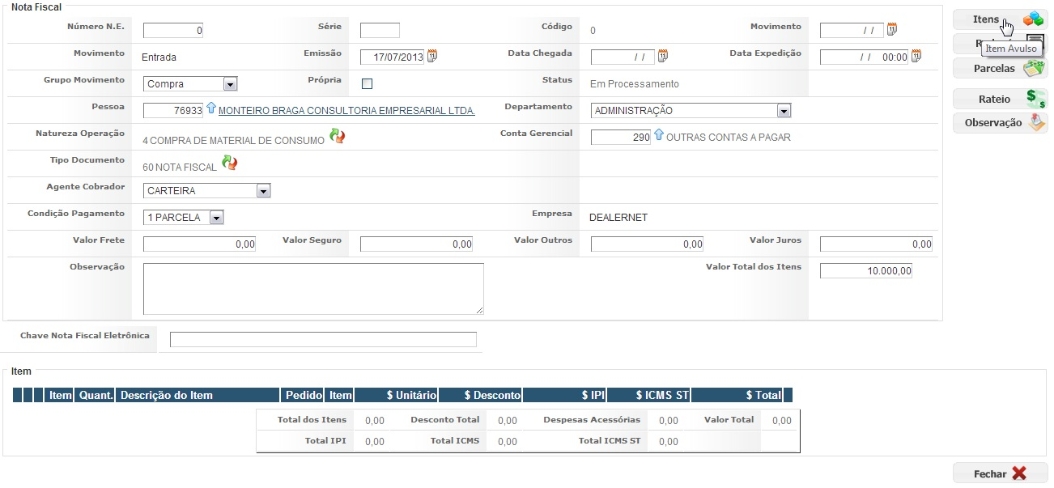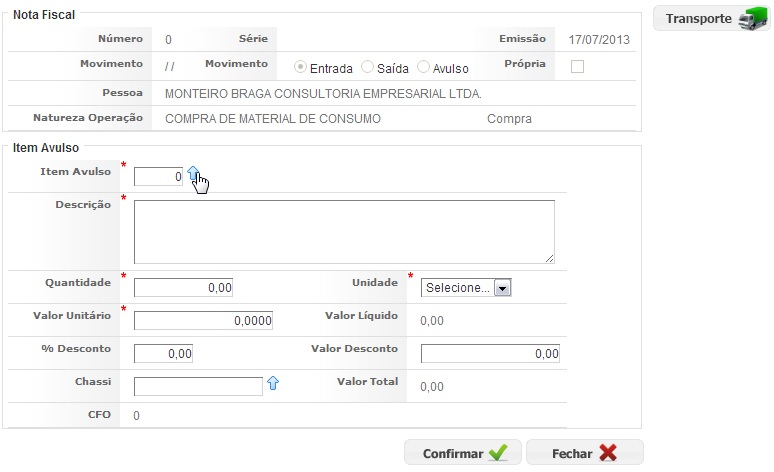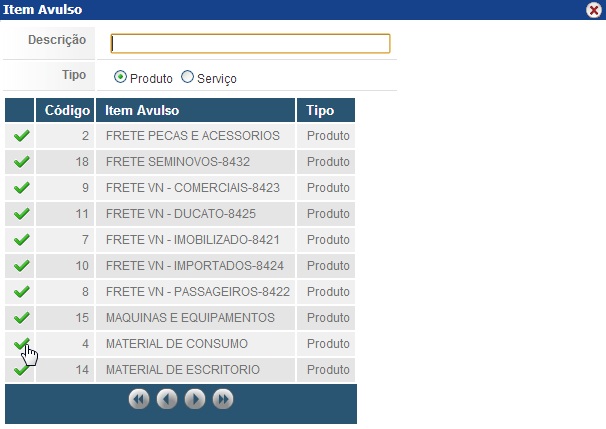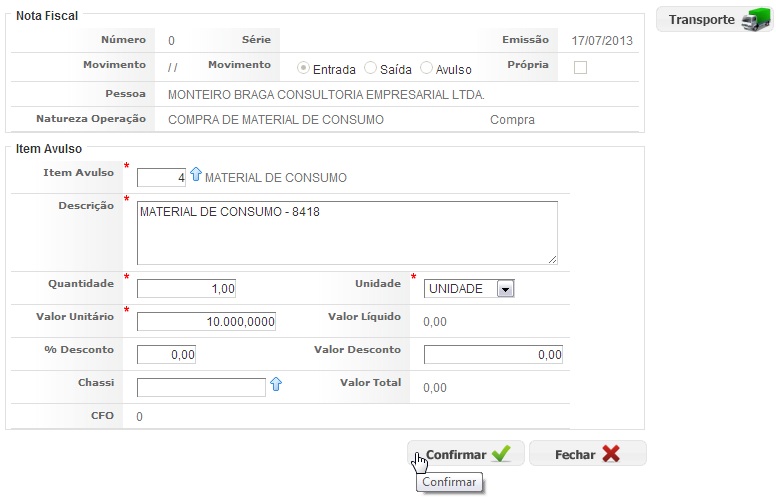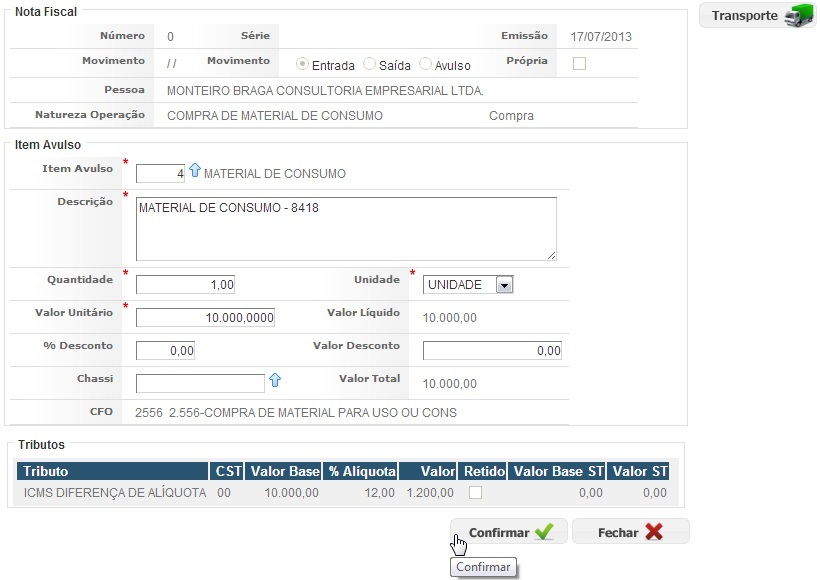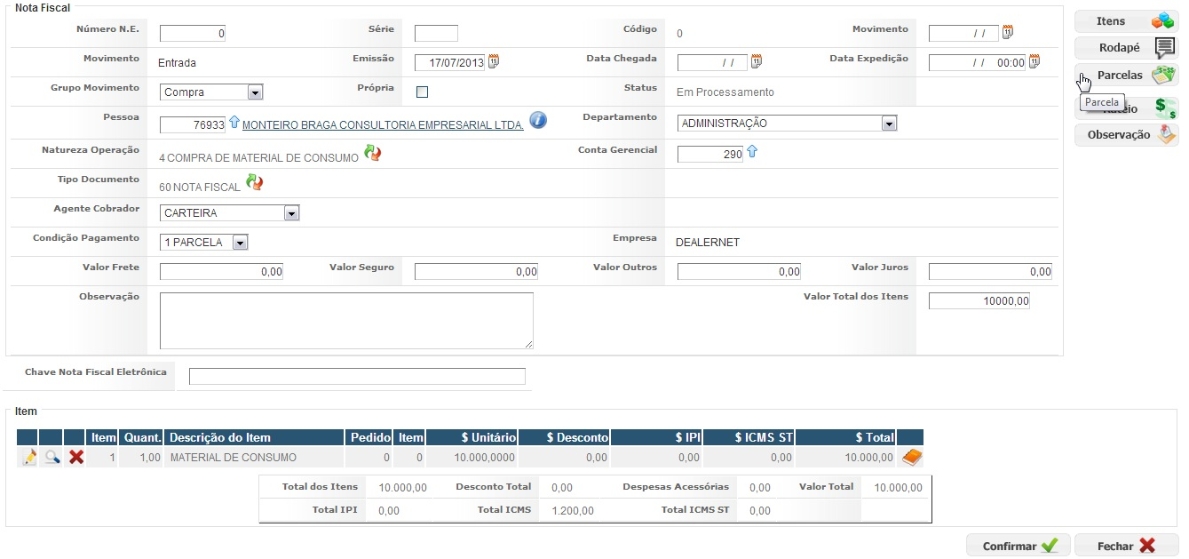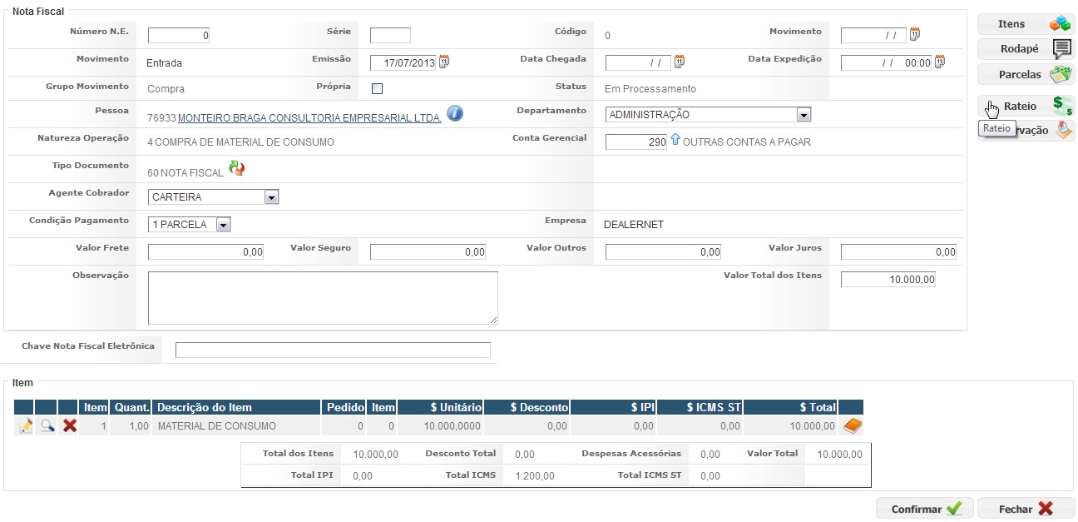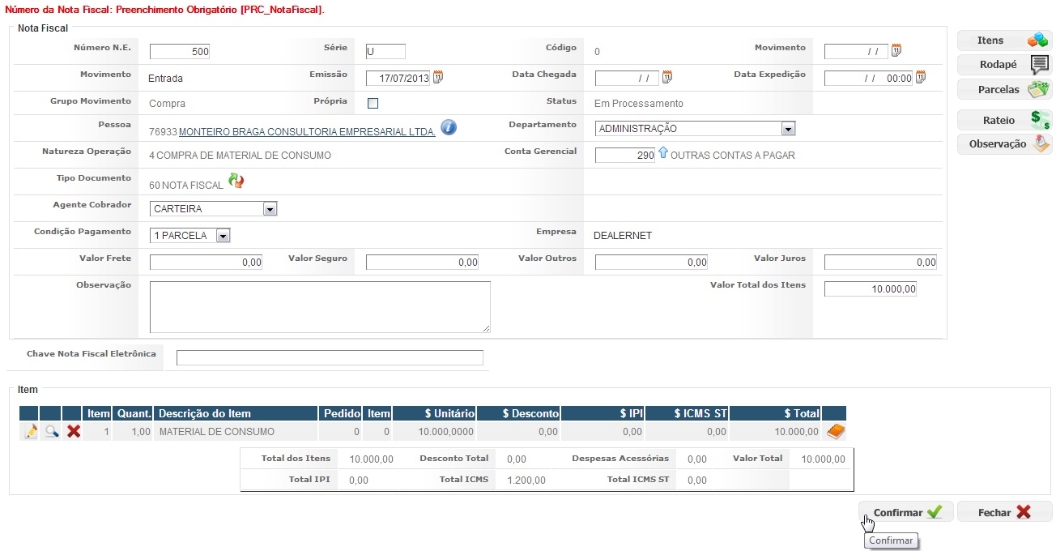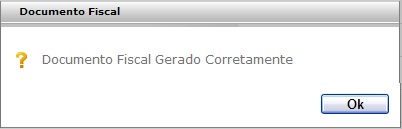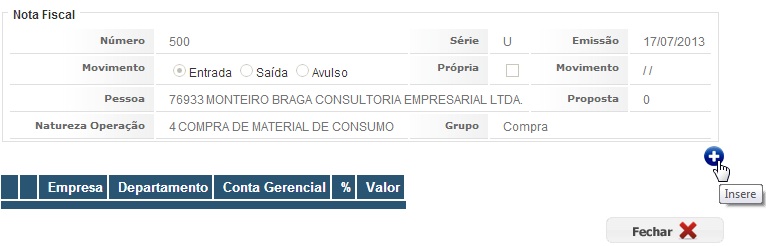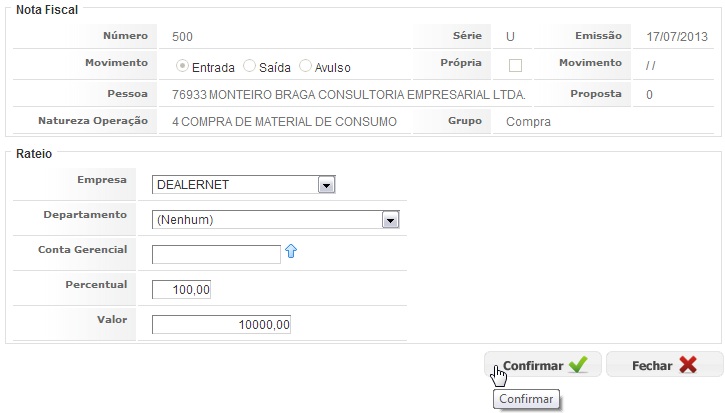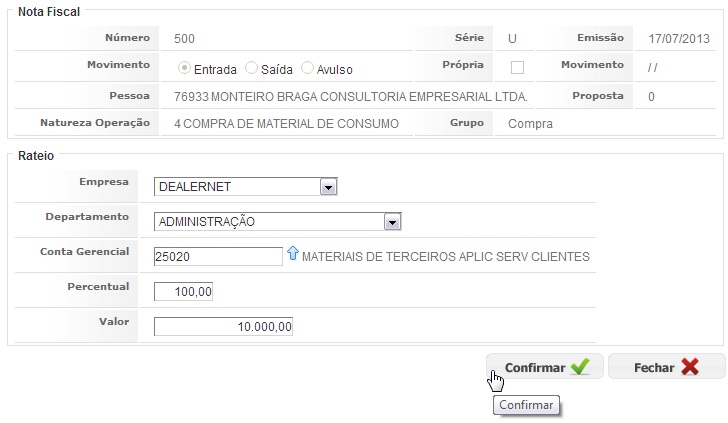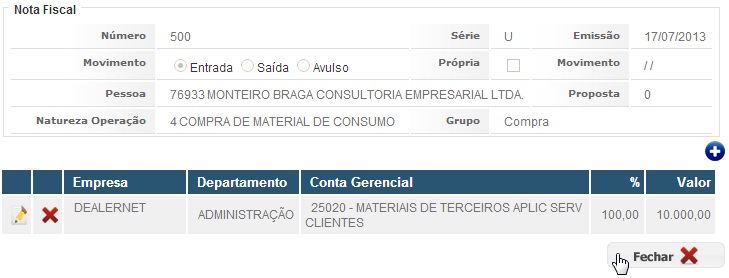NF Entrada Item Avulso (Web)
De Dealernet Wiki | Portal de Solução, Notas Técnicas, Versões e Treinamentos da Ação Informática
(Diferença entre revisões)
(âEmitindo Nota Fiscal de Entrada Item Avulso) |
(âEmitindo Nota Fiscal de Entrada Item Avulso) |
||
| Linha 13: | Linha 13: | ||
[[Arquivo:Nfentradaitemavulsoweb2.jpg]] | [[Arquivo:Nfentradaitemavulsoweb2.jpg]] | ||
| - | '''3.''' Informe os dados básicos referentes aos prazos e ao movimento da NF. Clique em [[Arquivo:pesquisawf.jpg]] | + | '''3.''' Informe os dados básicos referentes aos prazos e ao movimento da NF. Clique em [[Arquivo:pesquisawf.jpg]] para selecionar o cliente; |
[[Arquivo:Nfentradaitemavulsoweb3.jpg]] | [[Arquivo:Nfentradaitemavulsoweb3.jpg]] | ||
Edição de 17h28min de 22 de julho de 2013
Introdução
Emitindo Nota Fiscal de Entrada Item Avulso
PRODUTOS
1. No menu principal, clique em Produtos, Nota Fiscal e NF Entrada Item Avulso;
2. Clique em Insere para incluir um novo registro;
3. Informe os dados básicos referentes aos prazos e ao movimento da NF. Clique em ![]() para selecionar o cliente;
para selecionar o cliente;