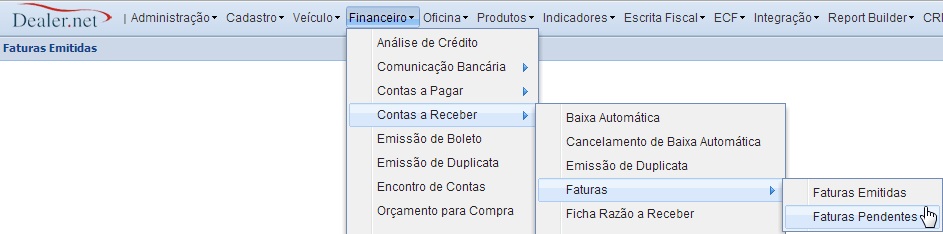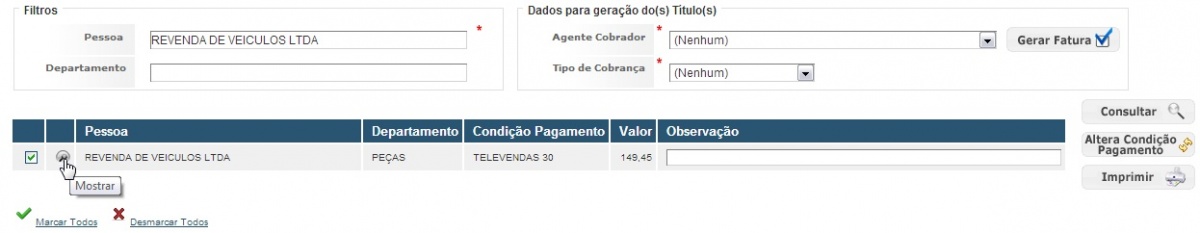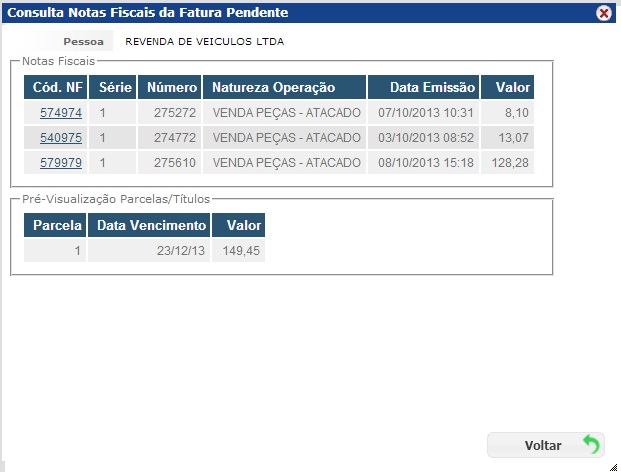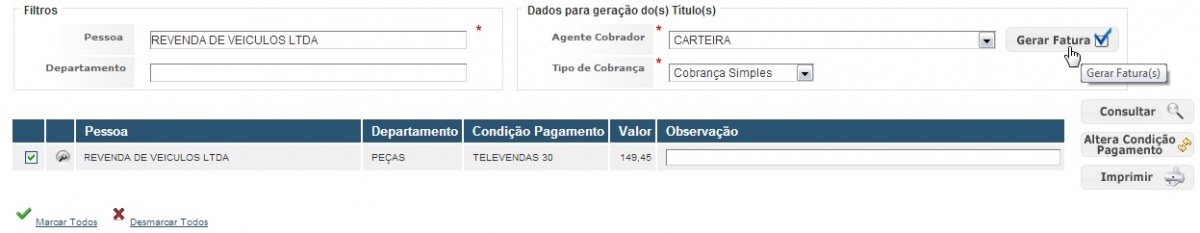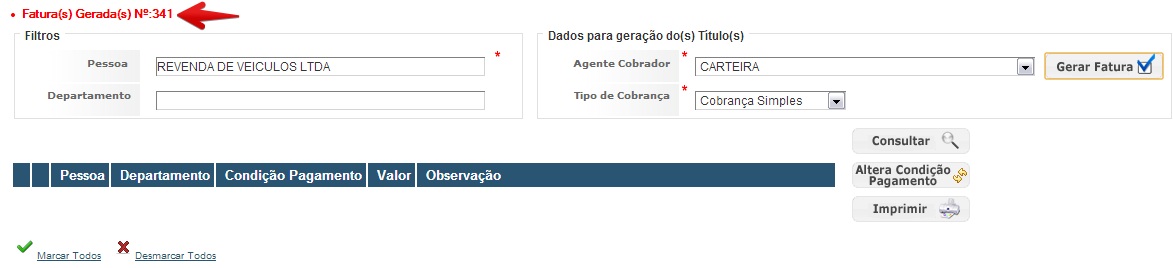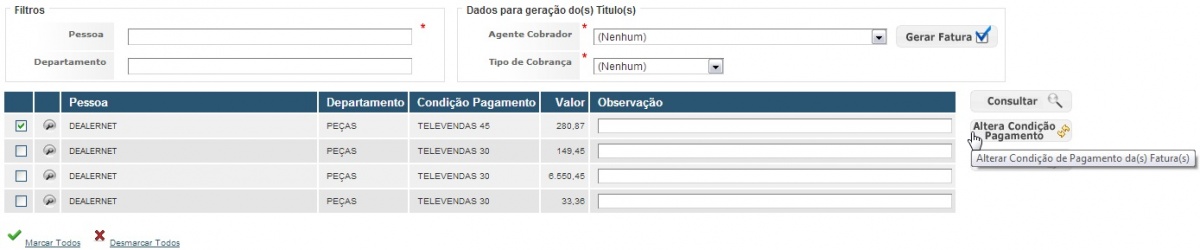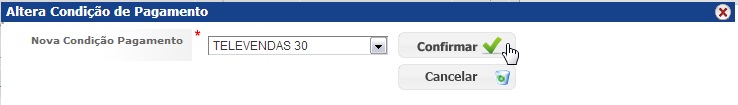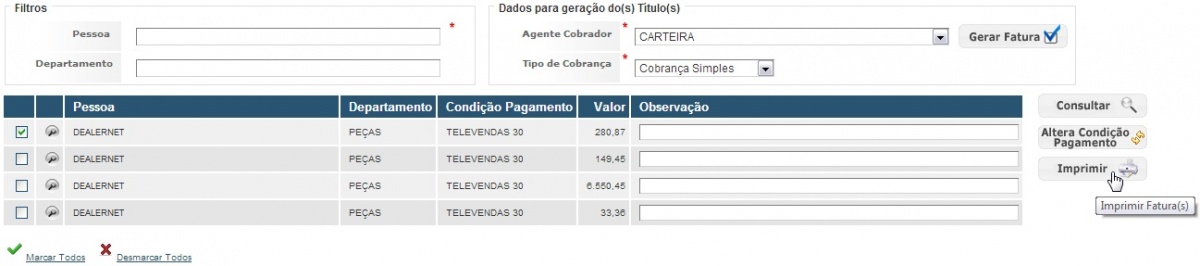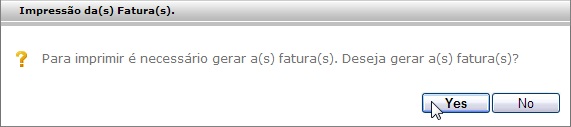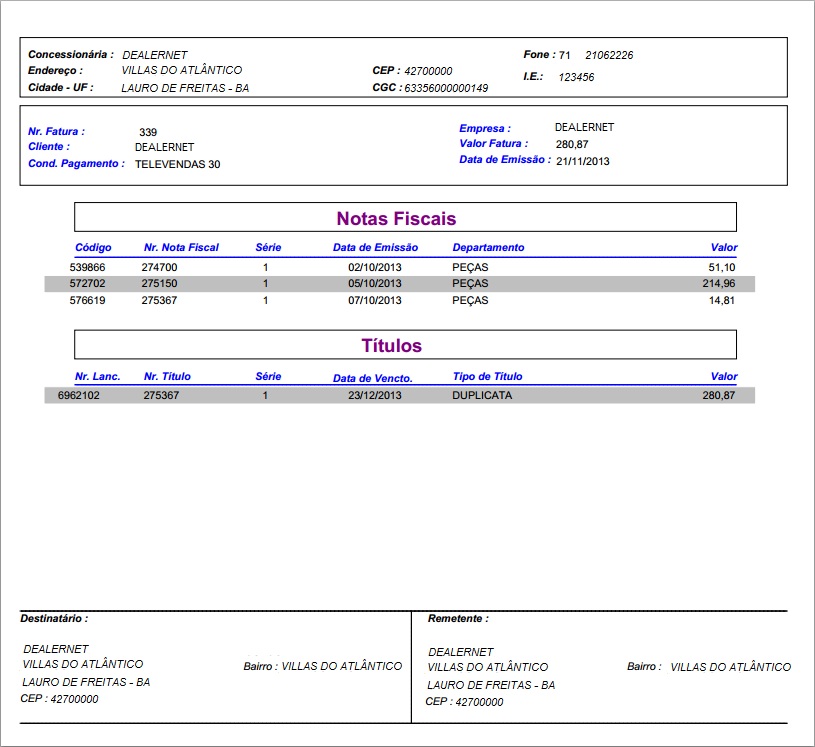Faturas Pendentes WF
De Dealernet Wiki | Portal de Solução, Notas Técnicas, Versões e Treinamentos da Ação Informática
(Diferença entre revisões)
(âFaturas Pendentes) |
(âFaturas Pendentes) |
||
| Linha 5: | Linha 5: | ||
<p align="center">'''FINANCEIRO'''</p> | <p align="center">'''FINANCEIRO'''</p> | ||
| - | '''1.''' | + | '''1.''' No menu principal, clique '''Contas a Receber''', '''Faturas''' e '''Faturas Pendentes'''; |
[[Arquivo:Fatpenwf1.jpg]] | [[Arquivo:Fatpenwf1.jpg]] | ||
| + | |||
| + | '''2.''' Preencha os filtros disponibilizados | ||
[[Arquivo:Fatpenwf2.jpg|1200px]] | [[Arquivo:Fatpenwf2.jpg|1200px]] | ||
Edição de 14h00min de 21 de novembro de 2013
Introdução
Faturas Pendentes
FINANCEIRO
1. No menu principal, clique Contas a Receber, Faturas e Faturas Pendentes;
2. Preencha os filtros disponibilizados